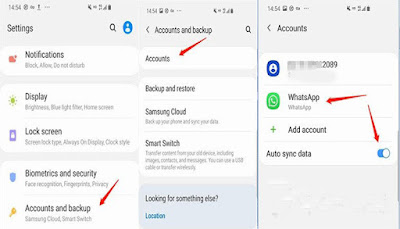Your Whatsapp Contacts Not Showing? Dont panic, in this article we will share how to fix this whatsapp problem.
WhatsApp is a messaging application that is quite popular and is used by people in various countries with millions of active users. When using WhatsApp, you may encounter some problems which can be very annoying.
One of the obstacles that you may encounter when using WhatsApp is that WhatsApp cannot display the name of the number that has been saved, and then you will ask question "Why my contacts are not showing in WhatsApp?"
As a result, some stored numbers only appear on WhatsApp without a contact name. This is of course inconvenient, especially if you save lots of contacts.
Then how do you deal with WhatsApp not showing the contact name on the saved number?
Quoted from Fonedog, some of these problems are triggered by bugs that may be hidden in WhatsApp.
Read also How to Fix Preparing Automatic Repair Loop with Black Screen
Apart from that the issue may be related to sync issues between WhatsApp and the contacts app.
Here are some ways to solve the problem of WhatsApp not showing contact names in saved numbers:
Fix Whatsapp Contacts Not Showing
1. Reset WhatsApp sync with contacts
How do I reset a contact list on WhatsApp? Quoted from Technipages, because one of the possible problems with unreadable WhatsApp numbers is related to synchronization, then you can try to re-sync WhatsApp with your contacts application.
Here how to sync WhatsApp contacts so that contact names can showing again
- Open the phone's "settings" app
- Go to “Users and accounts” then select WhatsApp
- Tap the “Sync” option to sync
2. Update the contact list
How to add WhatsApp contacts manually via contact list.
WhatsApp provides a button to refresh contacts which can be used to update the WhatsApp contact list.
Step to use this feature is as follows:
- Open WhatsApp
- Go to the “New Chat” icon then click on the three dot icon in the new window
- Tap the “Update” button to refresh the contact list and contact related information
3. Check phone permissions
If you have done the steps to resync WhatsApp with the contacts app but the problem persists, then check your phone settings.
You may have accidentally enabled certain settings that prevent WhatsApp from working as it should.
Check WhatsApp permissions and make sure you have given WhatsApp permission to access the phone's contact list.
The way to ensure the granting of contact access permissions on WhatsApp is:
- Open your phone settings, select the application then click "WhatsApp"
- Check app permissions and make sure that contact access permissions have been granted
4. Update WhatsApp
Another way, you can solve the problem contact names not showing by updating the WhatsApp application.
Open Google PlayStore then search for WhatsApp and click "Update" to download the latest version of WhatsApp.
Thats all 4 Step To Fix Whatsapp Contacts Not Showing, hope can help you to fix your question "Why my contacts are not showing in WhatsApp?"